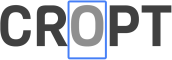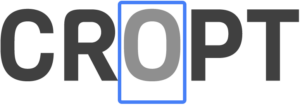Download Cropt for macOS
Requirements
Cropt is a plugin for Capture One Pro 12 or greater. At this time Cropt is available for macOS on Intel hardware and requires macOS Catalina (10.15) or above, and on M1 Macs with Capture One 21 (14.2) and above.
Download
Please download the file using the Download Cropt button. Open the download file, and then accept the license to open the image file. If you have purchased a subscription yet, you can start with a 30-day trial to get a registration key.
Install
Double-click CroptPlugin.coplugin file. This will open Capture One and show a “Plugin successfully installed” window. Select “show settings” button or close window and open Capture One Preferences and navigate to the Plugin tab and select Cropt in the list on the left hand side.
Registration
Enter the registration code you should have received when you got this link or in email. Click register and the plugin should be ready to use.
Cropt 2.0
- New: Add support for rectangle crops with adjustable aspect ratios.
- New: Ability to control crop amount using the new Crop Factor setting.
- Requires macOS 10.15 or above.
- Fix: Addressed an issue that sometimes caused images to be exported too small.
- Fix: Limit shaped crops to PNG only.
- Fix: Improve icons